Angular 7 Code is running in Visual Studio Code
Web API and SQL Server are the Service & DB Layer
Step 1:git remote add origin https://github.com/USERNAME/REPOSITORY_NAME.gitCheck above:Git remote –v
Above path should be present in output as fetch and push
Step 2:npm install -g angular-cli-ghpages
Step 3:
In your routes configuration addRouterModule.forRoot(routes, {useHash: true});
In your index.html do this;
Step 4:
Edit the Output variable in config: dist/Project_Name to dist
Step 5:ng build --prod --base-href ./
Step 6:ngh --no-silent --email= --name=
Step 7: (For Version Control Add Project into master)git init
git add README.md
git commit -m “first commit”git remote add origin https://github.com//.git
git push -u origin master
Now you can browse your repository as well as website in Github pages
Step 8:
Go to Repository settings
Enter Custom Domain URL > Save
Remove Enforce Https option
Change A and CNAME in your personal domain
E.g.:
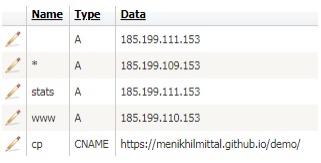
The DNS propagation might take 48 Hrs. to reflect the website from GitHub Pages
Step 9:
Create another sub domain Say: apis.domainname.com in windows hosting
Host your Web API here and make sure the same API Path is included in Angular App before you start
with Step 1.
Step 10:
Bingo!!
All Done